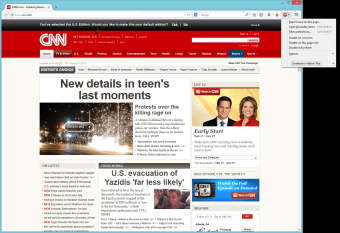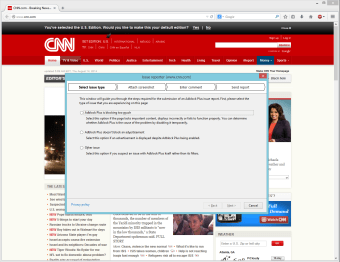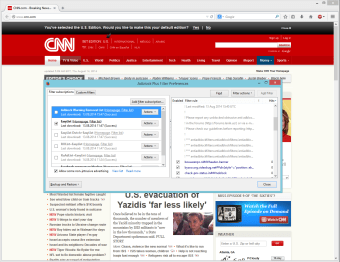Make browsing more comfortable by getting rid of ads
Adblock Plus is a Firefox add-on that allows you to block ads that appear on web pages.
As it’s for Firefox, Adblock Plus is a small, discreet program that sits in the top right corner of your navigation bar. Clicking on the red icon will bring up a list of blockable items on the page, while a drop-down list reveals more features and configuration options.
In order for Adblock Plus to work correctly, you will need to pick an Adblock filter. There are extensive instructions for picking the right one on the program's website, so don’t worry too much about it. If you’d prefer not to sign up to a list, you can choose the ads to block yourself.
Adblock Plus works by identifying the advertising on a web page and completely preventing it from appearing. There is a risk that Adblock Plus could accidentally block something that isn’t actually advertising, although in our tests this didn't happen.
Even if Adblock Plus does block a legitimate object, the website provides information about what to do - in fact, it provides information on just about every aspect of the program.
Viewing the internet with no ads is a very strange experience - you might even find yourself thinking that some of your favorite pages are looking a little empty!
Fancy ad-free browsing? Then Adblock Plus is definitely for you.
Changes
Brasilian Portuguese translation has been added again. Slightly decreased delay when new browser windows are opened. Fixed: Tabs on Flash and Java mights leak memory under some rare conditions. Fixed: When images are highlighted via list of blockable items the flashing border isn't visible. Fixed wrong suggestion in filter composer ($object-subrequest filter option specified incorrectly). Fixed: Undesired side-effects of resizing the list of blockable items if an extension like Vertical Tabs is installed (bug 23890). Fixed: Filter statistics aren't reset in Firefox 4 if browsing history is cleared on browser shutdown (forum topic). Fixed: List of blockable items and context menu don't work correctly in Firefox 3.5 and SeaMonkey 2.0 (bug 23890). Fixed: Bogus tooltip text shows up for the cross button next to "Recommend us on Facebook".